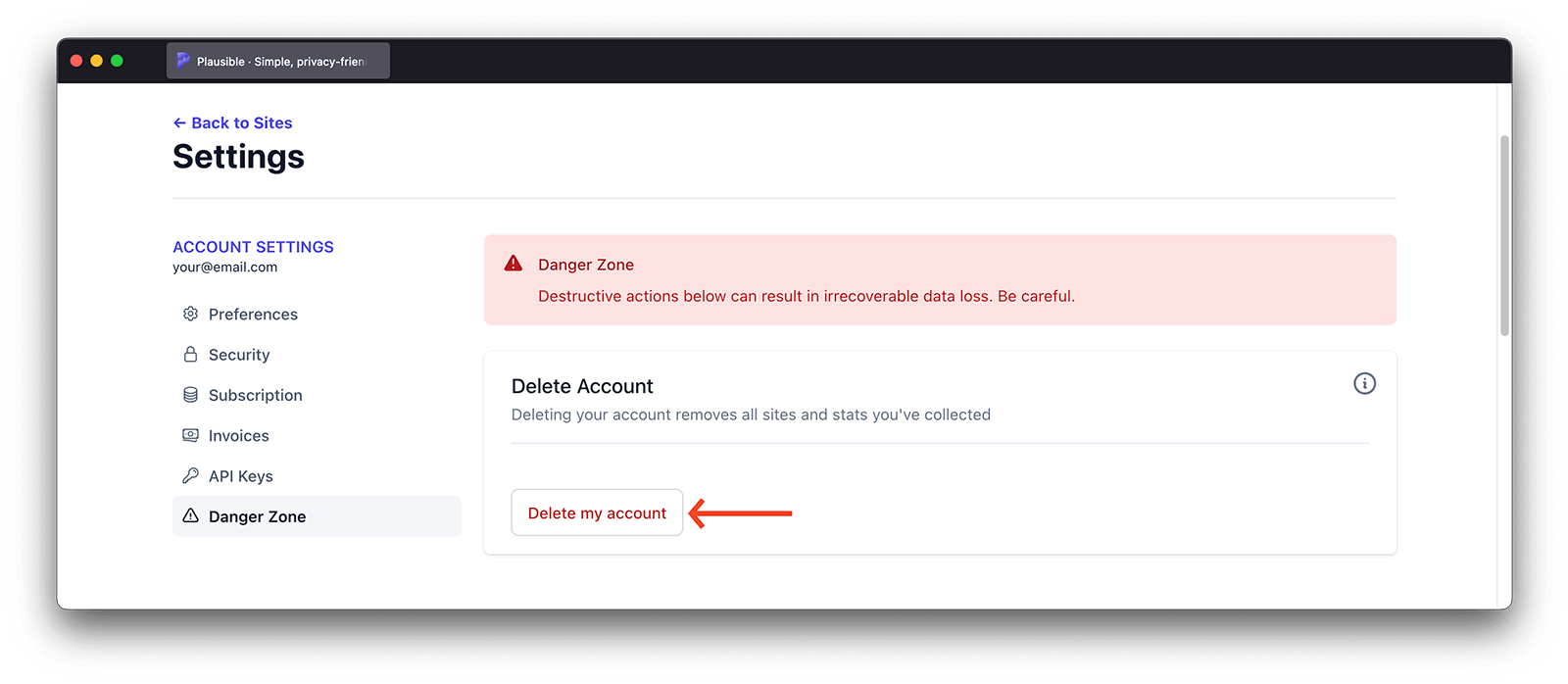Delete your account
Log in to your Plausible Analytics account and in the top right menu, click on your account name and choose "Account Settings" to enter your account settings.
To delete your Plausible Analytics account, go to the "Danger Zone" section, find "Delete Account" and click on the big red "Delete Account" button. Deleting your account removes all the sites and stats you've collected.